Create a POC list in each opportunity with roles and contact information
Opportunity Managers can assign roles to individuals for specific opportunities:
- Navigate to the Contacts tab for the opportunity.
- Select the Company from the acronym listing on the left panel. Note: the Buying organization is the last entry in this list and has a Buying Org indicator.
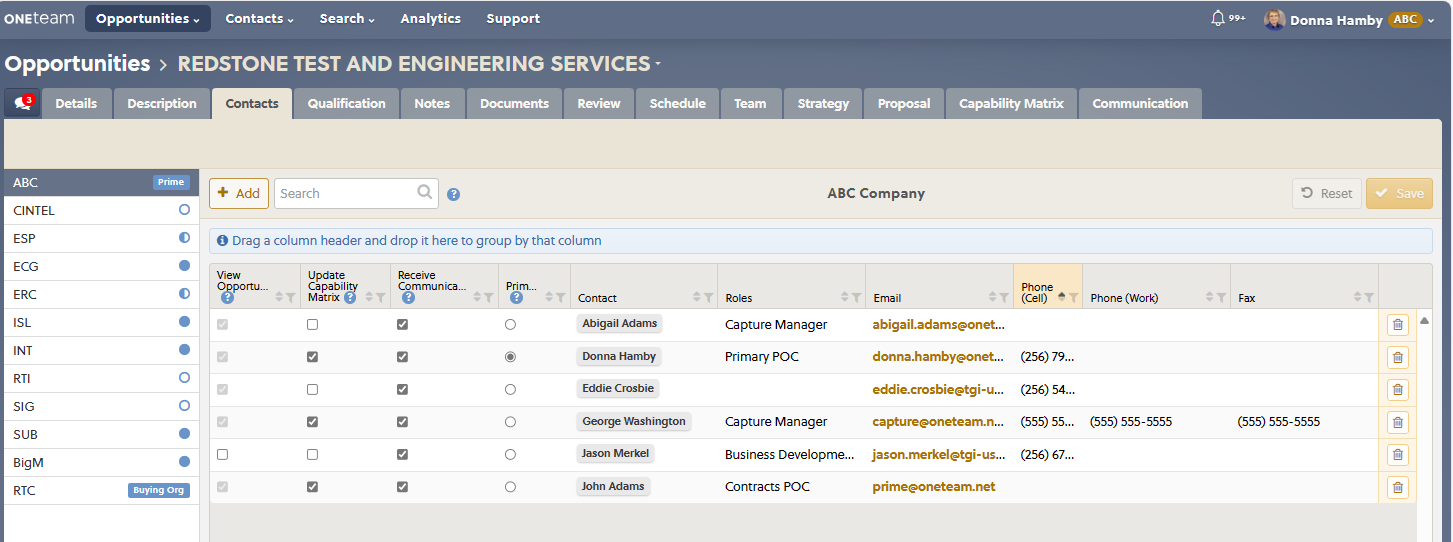
- Select the Add button.
- Select an existing contact from the drop-down. If the contact is not available, fill in the Email, First Name, and Last Name fields and select Save.
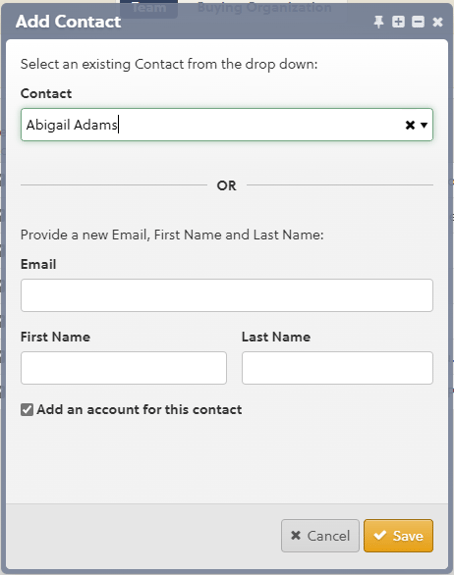
- Click the cell in the Roles column and select one or more roles that will be assigned to the contact.
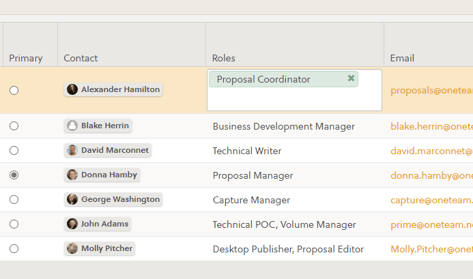
- If the contact will be the Primary Contact for the opportunity, be sure to select the Primary radio button for that person. The contact will display in the Primary Contact column on the Opportunities List.
- Select the Save button to save all changes.
