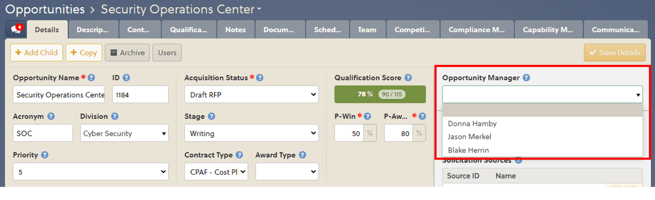Track custom data fields in your pipeline
OneTeam allows you to add custom fields to your opportunities so that you can track the metrics that matter to your company.
In order to setup custom fields for your opportunities, please follow these steps:
- Go to Company Settings (located under the Account Menu in the top right of the page) and find the Custom Fields tab.
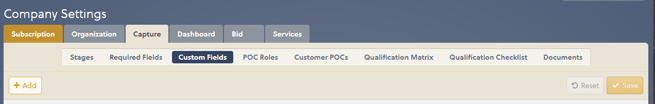
- Click the Add button.
- Fill out the Label for your custom field.
- Pick a Type. Available options are Text, Drop-down, Currency, Date, Integer, Decimal, and Checkbox.
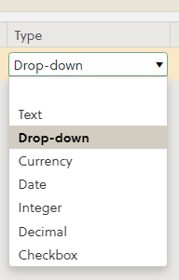
- Fill out a Description. This text will display as a help tip for your custom field.
- If you selected the Drop-down type, click in the Options cell to define the selections available in the list.
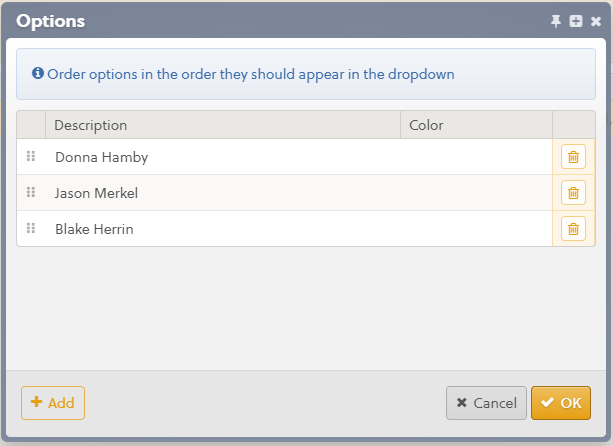
- Repeat steps 2 through 6 for any additional custom fields you would like to add.
- You may reorder your fields using the gripper icon on the left of each row
 .
. - When you are done, click the Save button in the toolbar.
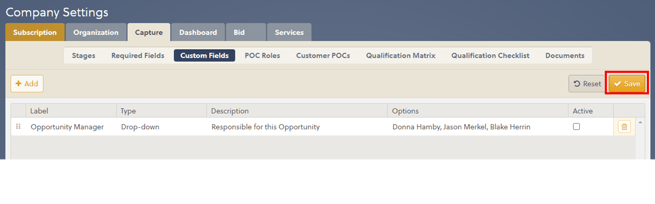
- Your custom fields will now display on the right side of the Details tab for your opportunities.