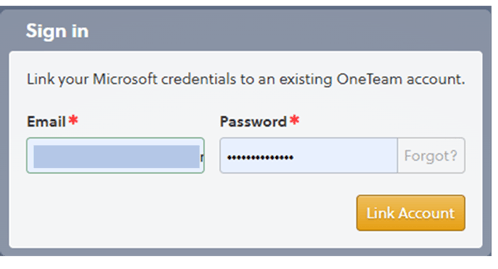Authenticate with Microsoft 365
OneTeam allows you to use your Microsoft Online credentials to sign in rather than use a OneTeam account username and password.
Note: You must have a valid Microsoft Online account to enable this feature.
To enable Microsoft Online SSO:
- Select the Sign in with Microsoft Online button on the Sign in page.
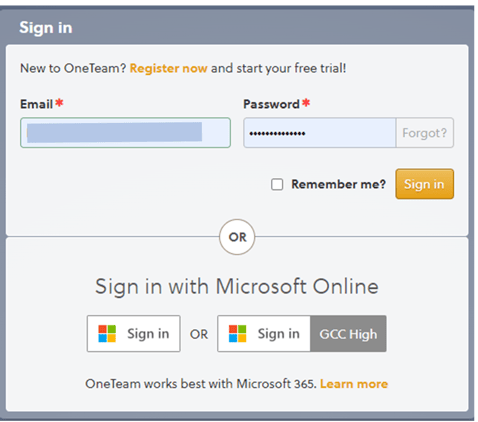
- Sign in to your Microsoft Online account.
- Link your Microsoft Online account to OneTeam.