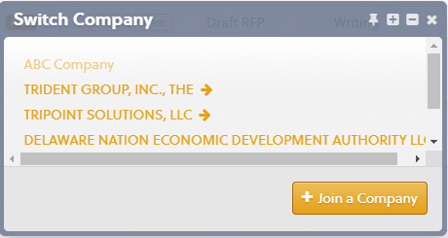Change your current company context to another
OneTeam offers the ability for a single account to be associated with multiple Companies. You can easily switch contexts by following these steps:
- Hover over your name in the top right of the page and click the Switch Companies button.
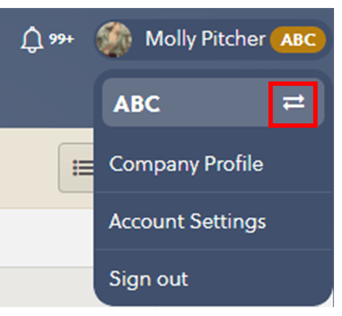
- In the Switch Company window, select the Company that you wish to switch to.