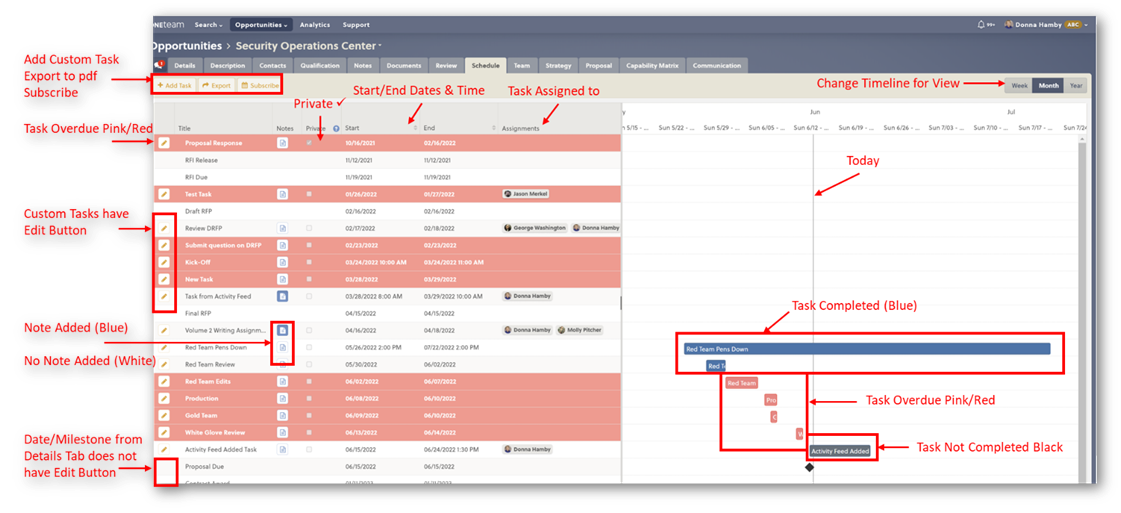What kinds of information can be viewed on a schedule?
The graphic below shows the layout of the Schedule tab, with most functions identified.
From the Schedule tab, you can:
- See Milestones/Dates automatically added from the Details tab (RFI Release, RFI Due, Draft RFP, Final RFP, Proposal Due, Contract Award, Contract Start)
- Add Custom Events and Tasks (+Add Task)
- Assign Tasks (Edit button , add assignees)
- Add a Note to Milestones/Tasks (White Notes Icon in Notes column)
- Determine if it is a Private Event/Task (Private)
- Change the Timeline in the view (Week, Month, Year)
- Export the Schedule to PDF (Export)
- Subscribe to the events with Microsoft Outlook (Subscribe)
- Identify Milestones/Tasks that are completed vs. not completed (Blue vs. Black)