Add GovWin integration to opportunities that were added manually
OneTeam's GovWin integration allows you to automatically keep your pipeline opportunities up-to-date using the GovWin API. But how do you link an opportunity that was added to your pipeline manually?
Note: These instructions assume that you have setup or are in the process of setting up the GovWin integration.
- Navigate to the opportunity record in GovWin and identify the URL and Opportunity ID.
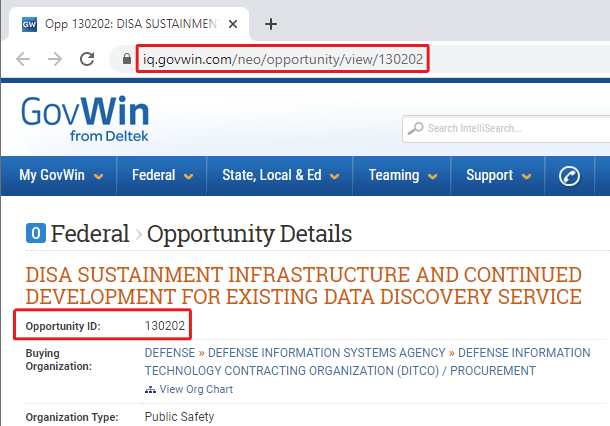
- In another browser tab, go to the opportunity in OneTeam and add a Solicitation Source with the information identified in GovWin. Note: Failing to input this information correctly will result in a duplicate opportunity added to your OneTeam pipeline.
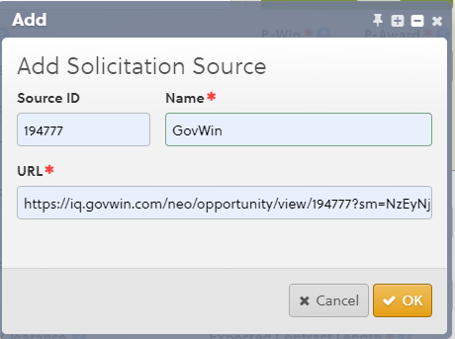
- Click the Save Details button.
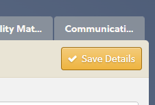
- Return to the opportunity record in GovWin and click the Add to Web Services Download button.
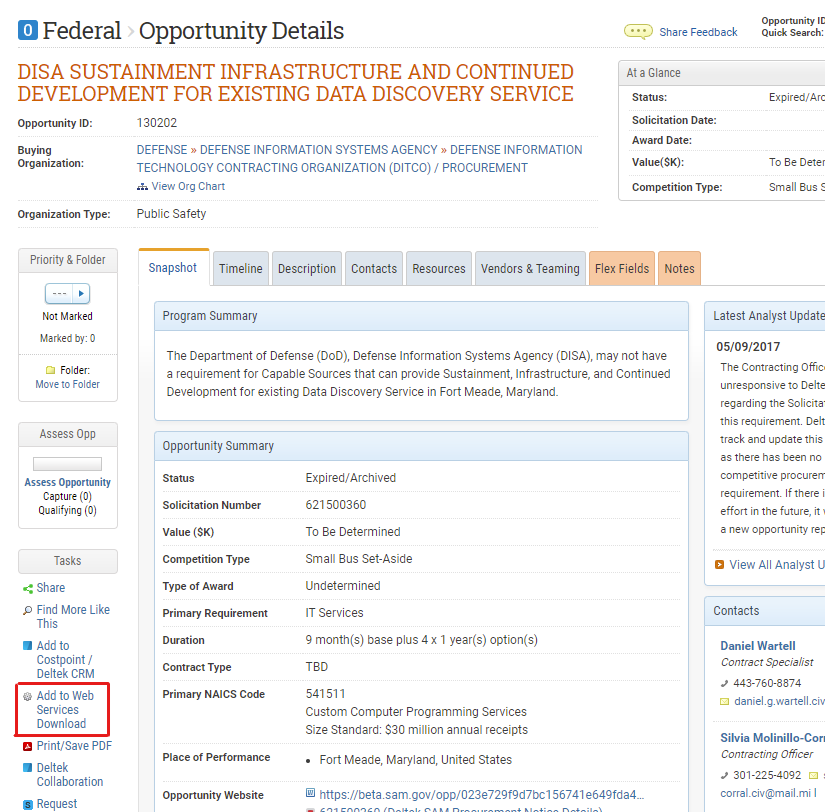
- Within a few minutes, your OneTeam opportunity will update with the latest information and documents from GovWin.
